







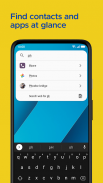


คำอธิบายของ Smart Launcher 3 - Classic
Smart Launcher Classic (previously named Smart launcher 3 Pro) is one of the most acclaimed version of Smart Launcher of ever. Designed to be simple, light and fast, Smart Launcher Classic offers an uncluttered and performance oriented experience.
*Please note: the newest version released is Smart Launcher 5
- Up to 9 screens when you can place your widgets
- You can assign a widget to an icon to show up it with a double tap
- Double finger gestures to quickly access to apps and contacts
- Arch Layout
- Smart flat surface detection
- Full management of your category list
- 20 new categories ready to add to your drawer
- 7 extra drawer animations
SIMPLE, LIGHT, FAST
Speed up your device with Smart Launcher 3. The innovative launcher that makes your Android more intuitive and well organized. Find out why it has been downloaded by over 20 million people.
Smart Launcher 3 is completely different from any other launcher on Play Store. It's not based on the AOSP launcher.
- Low resource requirements, save RAM and battery
- Material design
- Quick access to your favourite apps
- Double tap on an icon to start a second app
- Your apps list is automatically sorted by categories
- Search bar for quick search in apps, contacts and web
- Notifications on homescreen
- Turn off the screen with a double tap or just by leaving your device on a flat surface
- Integrated lockscreen with notifications
- Highly personalizable. Tons of themes and lockscreen, support for almost all iconpack
- Plugin architecture. You can download and enable only the features you want
- Security: You can hide apps from the apps grid and protect them with password
- Optimized to be comfortably used both in portrait and landscape mode
- Runs on almost every Android device. Runs on phone, tablet and Google TV
- Community driven development
Useful links
Join the community, became a beta tester
https://plus.google.com/communities/114803489211052363907
Watch our story
https://www.youtube.com/watch?v=700gYRkhkLM
Smart Launcher Classic (ก่อนหน้านี้ชื่อว่า Smart launcher 3 Pro) เป็นหนึ่งใน Smart Launcher รุ่นที่ได้รับการยอมรับมากที่สุดเท่าที่เคยมีมา Smart Launcher Classic ได้รับการออกแบบให้ใช้งานง่ายเบาและรวดเร็วมอบประสบการณ์การใช้งานที่ราบรื่นและเน้นประสิทธิภาพ
* โปรดทราบ: เวอร์ชันใหม่ล่าสุดที่เปิดตัวคือ Smart Launcher 5
- มากถึง 9 หน้าจอเมื่อคุณสามารถวางวิดเจ็ตได้
- คุณสามารถกำหนดวิดเจ็ตให้กับไอคอนเพื่อแสดงด้วยการแตะสองครั้ง
- ท่าทางสัมผัสสองนิ้วเพื่อเข้าถึงแอปและรายชื่อติดต่อได้อย่างรวดเร็ว
- โครงร่างโค้ง
- การตรวจจับพื้นผิวเรียบอัจฉริยะ
- การจัดการรายการหมวดหมู่ของคุณทั้งหมด
- 20 หมวดหมู่ใหม่ที่พร้อมเพิ่มลงในลิ้นชักของคุณ
- ภาพเคลื่อนไหวลิ้นชักพิเศษ 7 ภาพ
ง่ายเบาเร็ว
เร่งความเร็วอุปกรณ์ของคุณด้วย Smart Launcher 3 ตัวเรียกใช้ที่เป็นนวัตกรรมใหม่ที่ทำให้ Android ของคุณใช้งานง่ายและจัดระเบียบได้ดี ค้นหาว่าเหตุใดจึงมีคนดาวน์โหลดมากกว่า 20 ล้านคน
Smart Launcher 3 แตกต่างจาก Launcher อื่น ๆ ใน Play Store อย่างสิ้นเชิง ไม่ได้ขึ้นอยู่กับตัวเรียกใช้งาน AOSP
- ข้อกำหนด ทรัพยากรต่ำ ประหยัด RAM และแบตเตอรี่
- ดีไซน์ Material
- เข้าถึงแอปโปรดของคุณอย่างรวดเร็ว
- แตะสองครั้ง ที่ไอคอนเพื่อเริ่มแอปที่สอง
- รายการแอปของคุณจะถูกจัดเรียงโดยอัตโนมัติตาม หมวดหมู่
- แถบค้นหาสำหรับการค้นหาอย่างรวดเร็วในแอปรายชื่อติดต่อและเว็บ
- การแจ้งเตือน บนหน้าจอหลัก
- ปิดหน้าจอด้วยการแตะสองครั้งหรือเพียงแค่ปล่อยอุปกรณ์ของคุณไว้บนพื้นผิวเรียบ
- หน้าจอล็อกในตัว พร้อมการแจ้งเตือน
- ปรับแต่งได้สูง ธีม และหน้าจอล็อกมากมายรองรับ iconpack เกือบทั้งหมด
- สถาปัตยกรรมปลั๊กอิน คุณสามารถดาวน์โหลดและเปิดใช้งานเฉพาะคุณลักษณะที่คุณต้องการ
- ความปลอดภัย : คุณสามารถซ่อนแอปจากตารางแอปและปกป้องด้วยรหัสผ่าน
- ปรับให้ใช้งานได้อย่างสะดวกสบายทั้งในโหมดแนวตั้งและแนวนอน
- ทำงานบนอุปกรณ์ Android เกือบทุกเครื่อง ทำงานบนโทรศัพท์แท็บเล็ตและ Google TV
- การพัฒนา ขับเคลื่อนโดยชุมชน
ลิงก์ที่มีประโยชน์
เข้าร่วมชุมชนกลายเป็นผู้ทดสอบเบต้า
https://plus.google.com/communities/114803489211052363907
ดูเรื่องราวของเรา
https://www.youtube.com/watch?v=700gYRkhkLM










